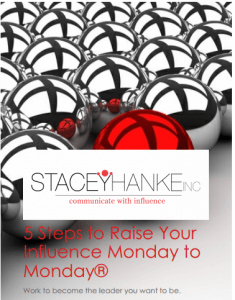11 Tips to Stay in Control
If you have partnered with us, you know we’re on a mission to influence individuals to use PowerPoint to support their message rather than to BE the message.
PowerPoint slides are NOT your notes. It’s a visual aid to support and add depth to your message. It’s your job to present the material you want your listeners to understand and then take action.
Most presenters design their PowerPoint slides by putting their notes on their slides. Have you ever asked what your listeners really want? When you have a PowerPoint slide for every point you present, you invite your listeners to do anything but listen to you.
I get it; you need to respect your listeners’ request by providing them with the details they requested. Provide these details in your handouts. Use your PowerPoint slides to support, add depth to your message and to increase learner retention.
This month begin editing your PowerPoint decks to stay committed to these tips:
- Less is more! Create PowerPoint slides with more pictures and fewer words. Check out Guy Kawasaki.
- Ask yourself, “Why am I using this PowerPoint slide?” The answer is for your listener!
- Identify how your PowerPoint slide best supports your message based on these criteria:
- Listeners’ expectations and needs.
- Listeners’ experience and knowledge level.
- Program objectives.
- Time frame.
- Number of participants and room size.
- Design PowerPoint slides around key points and ideas you want your listeners to remember long after your interaction.
- BIG, BOLD and BRILLIANT. Big for everyone in your audience to see, no matter what size the room may be. Bold words to increase visibility. Brilliant with generous use of color to keep your listeners’ attention and increase learner retention.
- Use simple typefaces that are easy to read: Tahoma, Arial and Helvetica.
- Use bullet points to highlight key points and ideas. Limit your bullet points to six per visual, with four or fewer words per bullet.
- Use builds when you need to discuss a complicated chart with a lot of information. As you build each segment of the chart, take time to provide an explanation for each segment. As a result, you will not struggle trying to explain the entire chart at one time. This method will also make it easier for your listeners to follow and understand.
- Save details for handouts!
- Stay away from software overkill. If you’re clicking the mouse every few seconds, you’re working too hard.
- Always, always have a back-up! You want to be prepared if technology doesn’t cooperate on the day of your BIG presentation, meeting, sales call, face-to-face conversation, etc.
Drop me a note to share the action steps you will commit to this month to prevent being a victim of PowerPoint. Tag me on my Facebook page.
If you missed one of Stacey’s previous blogs or tips, visit her online.
Click Here to Receive our 5 Steps to Raise your Influence
What Achievers Read:
Presentation Zen: Simple Ideas on Presentation Design and Delivery (2nd Edition) (Voices That Matter, by Garr Reynolds; https://www.amazon.com/Presentation-Zen-Simple-Design-Delivery/dp/0321811984/ref=sr_1_1?ie=UTF8&qid=1488842151&sr=8-1&keywords=garr+reynolds