When done right, visual aids such as PowerPoint slides can impact your listener’s and support your topic. Done wrong, they invite your listeners to tune out.
The need for impactful slides is even higher when you present in a virtual environment. You’re competing for space and attention on a small screen littered with chatrooms, thumbnails and other technological distractions.
Here are four ways you can use visual aids cut through the noise so your message is heard and remembered.
- Use simple statements.
Slides can easily overwhelm when they are crowded. We tend to overuse bullet points, statistics, charts, and data. Instead, opt for one single, clear statement.
One statement can transition your listener’s mind to the next step in your presentation journey. It allows your listener to tune into you and what you have to say instead of forcing them to divide their attention between what you have to say and the data on a slide.
- Remain silent.
When you transition to a new slide, remain silent. Allow your listener a moment to read the slide and to create their own experience with the points you’re making. Pause long enough for your listener to absorb the slide before you start speaking.
- Pictures are powerful.
In a virtual environment, slides compete for screen space. Depending on how your listeners have their screen set up, your slides may be as small as a thumbnail. Instead of sharing charts or graphs, use a picture to convey your message.
The image will captivate your audience and convey your message without words.
- Focus on your listeners.
How you deliver the information will determine how it influences your listener to act on the information you share.
The relationship you have is with your listener, not your slide. When a slide has too much information on it, your listeners will shift their focus to the slide and tune you out.
If you want to have influence, then ensure your messages makes an impact. Use these four tips to interact with visual aids in your next virtual environment.